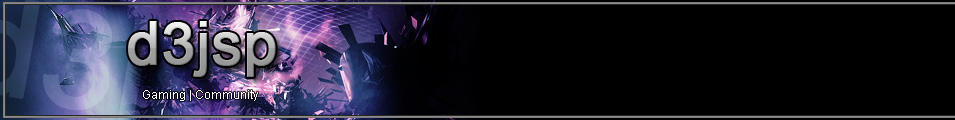|
|
| Author |
Message |
Juggalette Dragon Lady

Group: Retired Moderators
Joined: 19 Jun 2008
Donor: 
Posts: 3655
Gold: 3.30
Clan: Insane Clown Posse

Status:
Warn: 
Reputation: 52

|
 #1 Posted: 20 Mar 2009 01:49 am Post subject: Why can I login on IE , but not firefox? #1 Posted: 20 Mar 2009 01:49 am Post subject: Why can I login on IE , but not firefox? |
 |
|
I can't login on firefox , but it well let me on IE which is not my default browser ><
_____________________
|
|
| Back to top |
|
 |
Pinko
Group: Scammer
Joined: 12 Jul 2008
Posts: 4415
Gold: Locked
Clan: Elite
Status:
Warn: 
Reputation: 43

|
 #2 Posted: 20 Mar 2009 02:38 am Post subject: #2 Posted: 20 Mar 2009 02:38 am Post subject: |
 |
|
| Take a look about you'r cookies on firefox . If the are dissallowed , i think it wouldn't let you to join . |
|
| Back to top |
|
 |
Juggalette Dragon Lady

Group: Retired Moderators
Joined: 19 Jun 2008
Donor: 
Posts: 3655
Gold: 3.30
Clan: Insane Clown Posse

Status:
Warn: 
Reputation: 52

|
 #3 Posted: 20 Mar 2009 03:12 am Post subject: #3 Posted: 20 Mar 2009 03:12 am Post subject: |
 |
|
| Pinko wrote: | | Take a look about you'r cookies on firefox . If the are dissallowed , i think it wouldn't let you to join . |
I keep my caches clear , Im a pretty good comp wiz I didn't have this problem b4 & this computer been reformatted & all after I gotten my own place.
_____________________
|
|
| Back to top |
|
 |
tramway

Group: Admin
Joined: 24 Jan 2007
Donor: 
Posts: 4548
Gold: 2191.53
Clan: D3JSP

Status:
Warn: 
Reputation: 187

|
 #4 Posted: 20 Mar 2009 03:24 am Post subject: #4 Posted: 20 Mar 2009 03:24 am Post subject: |
 |
|
that site works on all browsers, what you mean by can't login?
_____________________

If your gold is locked, please PM a senior moderator. They will be able to unlock you |
|
| Back to top |
|
 |
Nate
Forum Police!

Group: Retired Moderators
Joined: 13 Jul 2008
Donor: 
Posts: 8615
Gold: 2007.49

Status:
Warn: 
Reputation: 152

|
 #5 Posted: 20 Mar 2009 08:00 am Post subject: #5 Posted: 20 Mar 2009 08:00 am Post subject: |
 |
|
make sure cookies are enabled on your internet explorer.
That is like the only thing I can think of. Or trying to find an update to the IE
_____________________
|
|
| Back to top |
|
 |
Juggalette Dragon Lady

Group: Retired Moderators
Joined: 19 Jun 2008
Donor: 
Posts: 3655
Gold: 3.30
Clan: Insane Clown Posse

Status:
Warn: 
Reputation: 52

|
 #6 Posted: 21 Mar 2009 03:51 am Post subject: #6 Posted: 21 Mar 2009 03:51 am Post subject: |
 |
|
| Fletchboy123 wrote: | make sure cookies are enabled on your internet explorer.
That is like the only thing I can think of. Or trying to find an update to the IE |
Like I said on the third post , it not the IE I am having problem with but firefox also said I keep my caches clear ( which must mean I keep it enable as well right? ). It dont make sense to me cause when I sign up on this site it was with firefox >< . Only thing I can think of is that it the new version of firefox 3.0messing it up when I had 2.0 when I sign up.
_____________________
|
|
| Back to top |
|
 |
Nate
Forum Police!

Group: Retired Moderators
Joined: 13 Jul 2008
Donor: 
Posts: 8615
Gold: 2007.49

Status:
Warn: 
Reputation: 152

|
 #7 Posted: 21 Mar 2009 09:49 am Post subject: #7 Posted: 21 Mar 2009 09:49 am Post subject: |
 |
|
Well go make sure the browser will allow cookies because I had the exact same problem when I installed a new version of Firefox. 
_____________________
|
|
| Back to top |
|
 |
Ricky
Niggitynog

Group: Members
Joined: 28 Jun 2008
Posts: 4447
Gold: 1.56

Status:
Warn: 
Reputation: 123
|
 #8 Posted: 22 Mar 2009 12:19 am Post subject: #8 Posted: 22 Mar 2009 12:19 am Post subject: |
 |
|
| I don't know I installed a new mozzila and it worked 100% fine and didn't have to change anything. But cookies may be your problem sir. |
|
| Back to top |
|
 |
Nate
Forum Police!

Group: Retired Moderators
Joined: 13 Jul 2008
Donor: 
Posts: 8615
Gold: 2007.49

Status:
Warn: 
Reputation: 152

|
 #9 Posted: 22 Mar 2009 09:26 am Post subject: #9 Posted: 22 Mar 2009 09:26 am Post subject: |
 |
|
| killer_hate wrote: | | I don't know I installed a new mozzila and it worked 100% fine and didn't have to change anything. But cookies may be your problem mam. |
Fixed
_____________________
|
|
| Back to top |
|
 |
MickHarveyandthebadseeds
Group: Banned
Joined: 11 Mar 2009
Posts: 85
Gold: Locked
Status:
Warn: Banned
Reputation: 0

|
 #10 Posted: 26 Mar 2009 07:03 pm Post subject: #10 Posted: 26 Mar 2009 07:03 pm Post subject: |
 |
|
THX M8!
_________________
This user's signature has been disabled |
|
| Back to top |
|
 |
Juggalette Dragon Lady

Group: Retired Moderators
Joined: 19 Jun 2008
Donor: 
Posts: 3655
Gold: 3.30
Clan: Insane Clown Posse

Status:
Warn: 
Reputation: 52

|
 #11 Posted: 26 Mar 2009 11:20 pm Post subject: #11 Posted: 26 Mar 2009 11:20 pm Post subject: |
 |
|
| Fletchboy123 wrote: | | killer_hate wrote: | | I don't know I installed a new mozzila and it worked 100% fine and didn't have to change anything. But cookies may be your problem mam. |
Fixed |
No it not fix , I just give up trying to login on here with firefox ><
_____________________
|
|
| Back to top |
|
 |
Nate
Forum Police!

Group: Retired Moderators
Joined: 13 Jul 2008
Donor: 
Posts: 8615
Gold: 2007.49

Status:
Warn: 
Reputation: 152

|
 #12 Posted: 27 Mar 2009 12:04 am Post subject: #12 Posted: 27 Mar 2009 12:04 am Post subject: |
 |
|
| Seer wrote: | | Fletchboy123 wrote: | | killer_hate wrote: | | I don't know I installed a new mozzila and it worked 100% fine and didn't have to change anything. But cookies may be your problem mam. |
Fixed |
No it not fix , I just give up trying to login on here with firefox >< |
I fixed the spelling of the last word
Try enabling your cookies in your browser it should work
_____________________
|
|
| Back to top |
|
 |
Juggalette Dragon Lady

Group: Retired Moderators
Joined: 19 Jun 2008
Donor: 
Posts: 3655
Gold: 3.30
Clan: Insane Clown Posse

Status:
Warn: 
Reputation: 52

|
 #13 Posted: 27 Mar 2009 02:40 pm Post subject: #13 Posted: 27 Mar 2009 02:40 pm Post subject: |
 |
|
| Fletchboy123 wrote: | | Seer wrote: | | Fletchboy123 wrote: | | killer_hate wrote: | | I don't know I installed a new mozzila and it worked 100% fine and didn't have to change anything. But cookies may be your problem mam. |
Fixed |
No it not fix , I just give up trying to login on here with firefox >< |
I fixed the spelling of the last word
Try enabling your cookies in your browser it should work |
Like I said on the 6 post...
_____________________
|
|
| Back to top |
|
 |
tramway

Group: Admin
Joined: 24 Jan 2007
Donor: 
Posts: 4548
Gold: 2191.53
Clan: D3JSP

Status:
Warn: 
Reputation: 187

|
 #14 Posted: 27 Mar 2009 04:47 pm Post subject: #14 Posted: 27 Mar 2009 04:47 pm Post subject: |
 |
|
can you give me "exactly" what happened after you try to login with screen shots?
_____________________

If your gold is locked, please PM a senior moderator. They will be able to unlock you |
|
| Back to top |
|
 |
|
 |
Juggalette Dragon Lady

Group: Retired Moderators
Joined: 19 Jun 2008
Donor: 
Posts: 3655
Gold: 3.30
Clan: Insane Clown Posse

Status:
Warn: 
Reputation: 52

|
 #15 Posted: 27 Mar 2009 05:43 pm Post subject: #15 Posted: 27 Mar 2009 05:43 pm Post subject: |
 |
|
| tramway wrote: | | can you give me "exactly" what happened after you try to login with screen shots? |
When I login , it said thank now loging please wait then page reload to 'Welcome Guest' once again.
_____________________
|
|
| Back to top |
|
 |
tramway

Group: Admin
Joined: 24 Jan 2007
Donor: 
Posts: 4548
Gold: 2191.53
Clan: D3JSP

Status:
Warn: 
Reputation: 187

|
 #16 Posted: 27 Mar 2009 06:13 pm Post subject: #16 Posted: 27 Mar 2009 06:13 pm Post subject: |
 |
|
Which version of IE are you using?
_____________________

If your gold is locked, please PM a senior moderator. They will be able to unlock you |
|
| Back to top |
|
 |
Juggalette Dragon Lady

Group: Retired Moderators
Joined: 19 Jun 2008
Donor: 
Posts: 3655
Gold: 3.30
Clan: Insane Clown Posse

Status:
Warn: 
Reputation: 52

|
 #17 Posted: 27 Mar 2009 06:59 pm Post subject: #17 Posted: 27 Mar 2009 06:59 pm Post subject: |
 |
|
| tramway wrote: | | Which version of IE are you using? |
Not sure , the one you get when you install window xp pro 2. It not IE that been having problem login , it firefox 3.0 . I given up on it tho pita.
_____________________
|
|
| Back to top |
|
 |
Chi

Group: Members
Joined: 01 Apr 2009
Posts: 62
Gold: 0.00
Clan: D3JSP
Status:
Warn: 
Reputation: 1
|
 #18 Posted: 01 Apr 2009 05:41 am Post subject: #18 Posted: 01 Apr 2009 05:41 am Post subject: |
 |
|
its because of your cookies 
clean them and bam everything works again  |
|
| Back to top |
|
 |
Juggalette Dragon Lady

Group: Retired Moderators
Joined: 19 Jun 2008
Donor: 
Posts: 3655
Gold: 3.30
Clan: Insane Clown Posse

Status:
Warn: 
Reputation: 52

|
 #19 Posted: 01 Apr 2009 06:20 pm Post subject: #19 Posted: 01 Apr 2009 06:20 pm Post subject: |
 |
|
| Chi wrote: | its because of your cookies 
clean them and bam everything works again  |
.... you honestly repeating what other already said in this thread.. like I already said as well I tried that no worky for me.. I give up on it o well.
_____________________
|
|
| Back to top |
|
 |
happyguy44 Lulz
Group: Members
Joined: 28 Jun 2008
Posts: 9948
Gold: 2.40

Status:
Warn: 
Reputation: 102
|
 #20 Posted: 01 Apr 2009 06:31 pm Post subject: #20 Posted: 01 Apr 2009 06:31 pm Post subject: |
 |
|
have you tried reinstalling firefox?
run ccleaner?
make sure firefox does'nt have a block site list on it with d3jsp on it? |
|
| Back to top |
|
 |
|