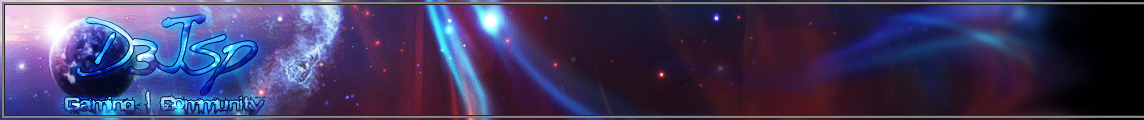|
|
| Author |
Message |
Jessmop
HoD II Owner

Group: Retired Moderators
Joined: 05 Jun 2008
Donor: 
Posts: 2478
Gold: 190.00
Clan: HoD II

Status:
Warn: 
Reputation: 144

|
 #1 Posted: 18 Oct 2010 02:34 am Post subject: EASY JOB I NEED HELP ON ! #1 Posted: 18 Oct 2010 02:34 am Post subject: EASY JOB I NEED HELP ON ! |
 |
|
I just got a new Gps for my car. it allows for custom images for the car icon on the screen. I want something "cool" as my car.
If anyone can assist plz lemme know and we can work something out.
Your TomTom navigation device uses a blue arrow as the default image to show your current position in the Driving View. There are a number of alternative car symbols preinstalled on your device for you to use but you can also create your own custom car symbol. To do this, you will need to use a graphics program such as MS Paint or Photoshop.
Note: Check the table to see if your device supports this type of content.
Creating a car symbol
1. Create the image to a size of 80x80 pixels.
2. Give the image a red background (RGB 255,000,000).
3. Save the image as a 24 bit .bmp in the art\cars folder of your device.
_____________________

|
|
| Back to top |
|
 |
GonnaSweet
Group: Banned
Joined: 18 Oct 2010
Posts: 64
Gold: 32.50

Status:
Warn: Banned
Reputation: 3

|
 #2 Posted: 18 Oct 2010 12:34 pm Post subject: #2 Posted: 18 Oct 2010 12:34 pm Post subject: |
 |
|
here
_________________
This user's signature has been disabled |
|
| Back to top |
|
 |
|
|
|
You cannot post new topics in this forum
You cannot reply to topics in this forum
You cannot edit your posts in this forum
You cannot delete your posts in this forum
You cannot vote in polls in this forum
You cannot attach files in this forum
You cannot download files in this forum
|
D3jsp is proudly powered by phpBB © 2.0
Theme and Forum by tramway |