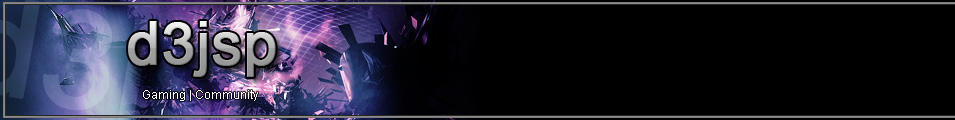|
|
| Author |
Message |
Yaya
Group: Scammer
Joined: 06 Nov 2010
Donor: 
Posts: 2717
Gold: Locked

Status:
Warn: 
Reputation: 20

|
 #1 Posted: 19 Jan 2013 02:27 pm Post subject: [Cpmputer question] How do I re-assign function keys? #1 Posted: 19 Jan 2013 02:27 pm Post subject: [Cpmputer question] How do I re-assign function keys? |
 |
|
I usualy play d2 with: F1 F2 F3 up to F9. I got a new computer but the F1-F9 on this comp is for example: F1: ? F2: Screen Light down F3: Screen light up etcetera..
How do I re-assign these keys so I have to push for example FN+F2 for Screen light and if I would click F2 normally nothing would happen so I can use them ingame?
If someone fixs this I will donate them money. |
|
| Back to top |
|
 |
$hak
Group: Banned
Joined: 27 Apr 2012
Posts: 3260
Gold: Locked
Status:
Warn: Banned
Reputation: 0

|
|
| Back to top |
|
 |
$hak
Group: Banned
Joined: 27 Apr 2012
Posts: 3260
Gold: Locked
Status:
Warn: Banned
Reputation: 0

|
 #3 Posted: 19 Jan 2013 02:32 pm Post subject: #3 Posted: 19 Jan 2013 02:32 pm Post subject: |
 |
|
it hink you need to put them blank for them to work on d2.
_________________
This user's signature has been disabled |
|
| Back to top |
|
 |
Yaya
Group: Scammer
Joined: 06 Nov 2010
Donor: 
Posts: 2717
Gold: Locked

Status:
Warn: 
Reputation: 20

|
 #4 Posted: 19 Jan 2013 02:33 pm Post subject: #4 Posted: 19 Jan 2013 02:33 pm Post subject: |
 |
|
| If you mean blank as in clicking them without something happening then YES thats totally what I want to do |
|
| Back to top |
|
 |
|
 |
$hak
Group: Banned
Joined: 27 Apr 2012
Posts: 3260
Gold: Locked
Status:
Warn: Banned
Reputation: 0

|
 #5 Posted: 19 Jan 2013 02:33 pm Post subject: #5 Posted: 19 Jan 2013 02:33 pm Post subject: |
 |
|
mhm.
_________________
This user's signature has been disabled |
|
| Back to top |
|
 |
Yaya
Group: Scammer
Joined: 06 Nov 2010
Donor: 
Posts: 2717
Gold: Locked

Status:
Warn: 
Reputation: 20

|
 #6 Posted: 19 Jan 2013 02:41 pm Post subject: #6 Posted: 19 Jan 2013 02:41 pm Post subject: |
 |
|
Keyboard
All of the various shortcuts in the Control Panel are arranged in alphabetical order. Search for the "Keyboard" shortcut and double click on it to execute it. This will open a utility designed to control every aspect of your attached computer keyboard. In addition to toggling and reassigning standard function keys, you can reassign different values to all of your other keys. For example, you could change what happens when you strike a letter key or the space bar. For clarity's sake, however, it's better that you not do that.
I cant find this... |
|
| Back to top |
|
 |
DontHateTheGhost
Group: Members
Joined: 05 Jul 2012
Donor: 
Posts: 232
Gold: Locked

Status:
Warn: 
Reputation: 14
|
 #7 Posted: 19 Jan 2013 03:17 pm Post subject: #7 Posted: 19 Jan 2013 03:17 pm Post subject: |
 |
|
I use to have the same problem long time ago just go in the BIOS settings and look i there, I think I sorted mine from there, it was long time ago can't remember and can't be fuked to research lol
_____________________

I’m cle’a[ni.ng m'y' ke]yb36oa;rd |
|
| Back to top |
|
 |
|