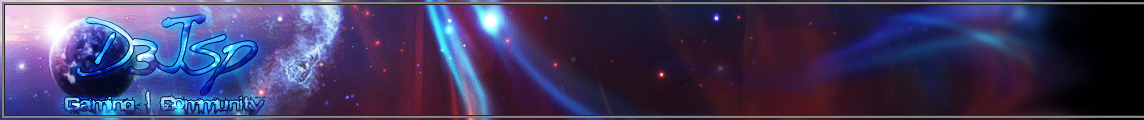|
|
| Author |
Message |
young_p
Group: Members
Joined: 17 Dec 2012
Posts: 3
Gold: 0.80
Status:
Warn: 
Reputation: 0
|
 #1 Posted: 18 Dec 2012 03:24 pm Post subject: How to take screenshots of Diablo3 ? #1 Posted: 18 Dec 2012 03:24 pm Post subject: How to take screenshots of Diablo3 ? |
 |
|
Hello, so ive been trying to sell some gear but i think i would sell faster if I upload pictures to d3jsp.. i press the print screenshot but it doesnt work...
any tips ?
thanks in advance !!
young_p |
|
| Back to top |
|
 |
Memorial
Group: Banned
Joined: 08 Oct 2012
Posts: 3652
Gold: Locked

Status:
Warn: Banned
Reputation: 63

|
 #2 Posted: 19 Dec 2012 09:15 pm Post subject: #2 Posted: 19 Dec 2012 09:15 pm Post subject: |
 |
|
u need to copy past in paint, then save the file on ur computer then upload the image with imageshack or tinypic
_________________
This user's signature has been disabled |
|
| Back to top |
|
 |
Smores
Group: Scammer
Joined: 31 Oct 2012
Posts: 565
Gold: Locked

Status:
Warn: 
Reputation: 17

|
 #3 Posted: 27 Dec 2012 01:06 am Post subject: #3 Posted: 27 Dec 2012 01:06 am Post subject: |
 |
|
| momorial wrote: | | u need to copy past in paint, then save the file on ur computer then upload the image with imageshack or tinypic |
I believe D3 is different. I know for me it is. Press the 'PrintScreen' button on your keyboard and then look for your Diablo 3 folder in your computer and you will find a folder called screenshots. Check there! Then upload using tinypic.com, photobucket.com,imageshack.com, or any other IMG uploader you know about.
PM me if I was not clear enough. |
|
| Back to top |
|
 |
Barb
Group: Banned
Joined: 06 Jan 2013
Posts: 164
Gold: 16.80
Status:
Warn: Banned
Reputation: 0

|
 #4 Posted: 07 Jan 2013 12:33 am Post subject: #4 Posted: 07 Jan 2013 12:33 am Post subject: |
 |
|
There should be a Diablo III folder inside your Documents folder. Inside there will be a screenshot folder where your screenshots are located. You press Print Screen to screenshot.
_________________
This user's signature has been disabled |
|
| Back to top |
|
 |
|
|
|
You cannot post new topics in this forum
You cannot reply to topics in this forum
You cannot edit your posts in this forum
You cannot delete your posts in this forum
You cannot vote in polls in this forum
You cannot attach files in this forum
You cannot download files in this forum
|
D3jsp is proudly powered by phpBB © 2.0
Theme and Forum by tramway |