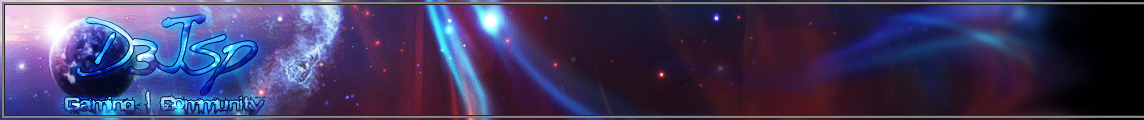|
|
| Author |
Message |
Snakeface
Group: Members
Joined: 02 Dec 2007
Posts: 1
Gold: 0.94
Status:
Warn: 
Reputation: 0
|
 #1 Posted: 02 Dec 2007 09:24 pm Post subject: Little help on starcraft? #1 Posted: 02 Dec 2007 09:24 pm Post subject: Little help on starcraft? |
 |
|
I have been trying to host a game forever. but nothing will ever let people in my games. I have asked people and they say my games are "high latency" but i am a very fast connection.
How do i host a game? |
|
| Back to top |
|
 |
|
 |
fanatisme Banshee King Vladimir

Group: Graphics Artist
Joined: 10 Jun 2007
Posts: 4404
Gold: 0.70
Clan: Legends

Status:
Warn: 
Reputation: 60

|
 #2 Posted: 02 Dec 2007 09:40 pm Post subject: #2 Posted: 02 Dec 2007 09:40 pm Post subject: |
 |
|
I think its same has warcraft,take off your firewall
_____________________


I'm alway available for mediation , just private message me
If any actions of mine was helpful , please thumbs up on the left! |
|
| Back to top |
|
 |
reward

Group: Members
Joined: 05 Aug 2007
Posts: 24
Gold: 177.10
Status:
Warn: 
Reputation: 1
|
 #3 Posted: 02 Dec 2007 09:42 pm Post subject: #3 Posted: 02 Dec 2007 09:42 pm Post subject: |
 |
|
The solution to this problem is simple, have the router do NAT (Network Address Translation) for starcraft (since SC doesn't do it on it's own, like wc3).
DISCLAIMER:
Upgrading your firmware on your router is not something to be taken lightly. Please read all directions on OpenWRT (or where ever you get your bin from) for installation instructions. This is all at your own risk. I take no responsibility for anything. Please, if you don't understand this article...please do not attempt this without professional help.
Ok, that being said, I've flashed my router 6 times in the last 3 days, with different version from linksys, hyperwrt and openwrt. I can read directions, and therefore...no problem :-)
The problem:
Here's the deal, when two of you are in the same game, you both are comming from the same address...so when that information comes back and it's then up for the router to deliver that information to both of you, since you both are on the same WAN IP and same port number, the router doesnt know how to distuinguish between the two of you. So only one of you ends up getting the data, the other player is left in the dark (ie. gets NO information). Thus, the lag...
The solution:
NAT is simple. It basicly uses a port number to ID each computer behind the router so the router knows who to deliver the information to. You can think of this like WC3, going in the game settings and setting your port to 6114 (Computer A) and 6115 (Computer  then all you have to do is tell the router, ok, if you see port 6114, you know that belongs to computer A, so forward the information there. Starcraft is a little more tricky than WC3, but it's simple: then all you have to do is tell the router, ok, if you see port 6114, you know that belongs to computer A, so forward the information there. Starcraft is a little more tricky than WC3, but it's simple:
Basicly, you give each IP address behind your router a SPECIAL # for a port (make up a nice high number like 64000-65535), and when you send packets from your network going to the WAN (Internet), you have the router change make it look like the packet came from the router. This way, the information comes back to the router. Now, all you have to do is change the port number so you can identify which computer sent the information. Then, once your router gets information that's on that speical port number, it knows which computer it's ment for...so all you have to do, is deliever it to that computer by chaning it's DESTINATION Address to match the local IP of your computer (ie. 192.168.1.1).
Maybe not that easy
Ok, there is one catch. You need to be able to program your router. No, I'm not talking about the ****ing http web gui (ie. port forwarding and triggering). You need to be able to login to the router with remote access (ie. telnet, ssh, etc...)
Ok, how do I do that:
Take your routers' make and model and look at openwrt. If they dont support your model (rare) then put your routers information into a google search. Then look for articles that are related to telnet, ssd (some good key words are: "root 192.168.1.(what ever your last number is for the router).
If you have any questions, and i have some free time, post up your modelnumber/router and I'll see if I can find you some way to do that.
Easiest Way:
Goto openWRT and see if they have a version for your router. Just use your version number. Simply download the correct *.bin file. Then use the linksys firmware update mechinism (you need to login to the router via http). Once the router returns. You'll be able to ssh to the router (use putty if your on windows). In putty, simply put: "root@192.168.1.1" for your username, the pass will be what ever you set the pass to be once the firmware update is complete.
Setup NAT for SC:
Once you got that all setup. Use putty (ssh) to login to the router. rembemer this is just like telnet (ie. having a remote DOS prompt), except it's linux. once in the router, do the following commands:
Code:
cd /etc
cp firewall.user firewall.user.bak
vi firewall.userOk, at this point, you should have the file open in VI (a linux text editor). Use wiki on vi to find out how to use it, it's really amazing, just kinda hard to start using. basicly, you move around using the keys on the keyboard. Once you find a place where you want to start typing, push 'i' on the keyboard, this turns vi into TEXT_INSERT mode. Once your done typing and you want to move around again. Just push ESC once. Then you can move around. Once your done making all your changes, simply press ESC a few times, to make sure your not in edit mode. Then type ":wq<enter>" This saves and exits. Now, all that's left to do, is put in the text that will make SC work:
Ok, 1.2.3.4 is the WAN address for your network (to get this, goto myipaddress.com, use what ever number is there). The other information is about LOCAL address (to get this information, use ipconfig). Each computer should have something different, ie. 192.168.1.4 for computer A, and 192.168.1.5 for computer  . .
Put this into the end of the firewall.user file on the router:
remember: 1.2.3.4 needs to be replaced by your WAN address, see above
Also, 64001 == portNUMBER for 192.168.1.4 and 64002 == 192.168.1.5 (i picked those two numbers 64001,64002 to ID each computer)
Code:
#NAT for client1
iptables -t nat -I PREROUTING -p udp -d 1.2.3.4 --dport 64001 -j DNAT --to-destination 192.168.1.4:6112
iptables -t nat -I POSTROUTING -p udp -s 192.168.1.4 --sport 6112 -j SNAT --to-source 1.2.3.4:64001
#NAT for client2
iptables -t nat -I PREROUTING -p udp -d 1.2.3.4 --dport 64002 -j DNAT --to-destination 192.168.1.5:6112
iptables -t nat -I POSTROUTING -p udp -s 192.168.1.5 --sport 6112 -j SNAT --to-source 1.2.3.4:64002That code makes any 6112 udp traffic comming from 192.168.1.4 or 192.168.1.5 "look" to everyone on the internet that it's comming from your router, so they reply to the router. The router then checks incomming information to see if it matches that speical port number, if it does, it knows that information is suposed to be routed to an internal computer, and so it changes the destination IP accordingly.
Post up here, if you have any REAL questions. ie. read up on google for a bit, then ask.
Also, please post some feedback.
Thanks.
TT
As Requested - Screenshots:
1) putty open with login information for a linksys router
2) this is what you should see after you have already gone to the web interface (ie. http://192.168.1.1) and clicked on system (this asks you to set the password)
3) this is what happens after you enter the correct password
4) this is the command to change directories to were the firewall.user file is stored (which is what you need to edit). For directions, see my 1st post in this thread.
5) this shows you how to restart the firewall (you do this after you've made your changes to the firewall.user file correctly). |
|
| Back to top |
|
 |
douchebad
Group: Members
Joined: 14 Jan 2008
Posts: 1
Gold: 0.30
Status:
Warn: 
Reputation: 0
|
 #4 Posted: 14 Jan 2008 07:07 am Post subject: #4 Posted: 14 Jan 2008 07:07 am Post subject: |
 |
|
i swear... starcraft is the best game i've ever played. hands down
_____________________
whether you are reckless or brave, choose the style that suits you best |
|
| Back to top |
|
 |
fanatisme Banshee King Vladimir

Group: Graphics Artist
Joined: 10 Jun 2007
Posts: 4404
Gold: 0.70
Clan: Legends

Status:
Warn: 
Reputation: 60

|
 #5 Posted: 14 Jan 2008 09:06 pm Post subject: #5 Posted: 14 Jan 2008 09:06 pm Post subject: |
 |
|
| douchebad wrote: | | i swear... starcraft is the best game i've ever played. hands down |
Please dont bump old topic
Sun Dec 02
_____________________


I'm alway available for mediation , just private message me
If any actions of mine was helpful , please thumbs up on the left! |
|
| Back to top |
|
 |
|
|
You cannot post new topics in this forum
You cannot reply to topics in this forum
You cannot edit your posts in this forum
You cannot delete your posts in this forum
You cannot vote in polls in this forum
You cannot attach files in this forum
You cannot download files in this forum
|
D3jsp is proudly powered by phpBB © 2.0
Theme and Forum by tramway |